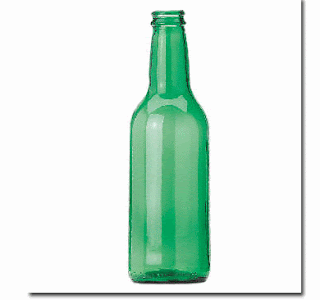Monday, November 30, 2009
FINAL PROJECTs
FINALS: Final Blog Posts
Wednesday, November 18, 2009
PROJECT III: Disseminate Propaganda
PROJECT II: Postmodern Band Flyer
Monday, November 16, 2009
Tuesday, November 3, 2009
No Blog Post This Weekend
Project II Critique is Monday November 9th
Monday, October 26, 2009
PROJECT II: Postmodern Band Flyer
Wednesday, October 21, 2009
BLOG POST for 10/26
Alton Kelley
Victor Moscoso
Rick Griffin
John Van Hamersveld
Stanley Mouse
Wes Wilson
Gilbert Shelton
Milton Glaser
That relate to a total of three images you find and post from Art Nouveau artists (see the LIST link to the right for the names of Art Nouveau Artists)
Monday, October 19, 2009
SHAPE and COLOR DESIGNs:
Create two designs, each using three to five different shapes (to be repeated as many times as necessary to represent each gradation)(each of first the three shapes must be a different type: Simple geometric, complex geometric, and a freeform [structured, random, or literal]
Translate each design into two designs by altering the color harmony, for a total of FOUR designs, each using a different color harmony (any changes to arrangement necessary are allowed)
(be sure to label the design with the color harmony you chose)
(be sure to create a dynamic composition, remembering the typography and composition exercises from earlier in the semester)
choose from the following color harmonies for your design:
primary with value gradations
primary with saturation gradations
secondary with value gradations
secondary with saturation gradations
analogous with value gradations
analogous with saturation gradations
complements with value gradations
complements with saturation gradations
split complements with value gradations
split complements with saturation gradations
triad harmony with value gradations
triad harmony with saturation gradations
tetrad complements with value gradations
tetrad complements with saturation gradations
tetrad split complements with value gradations
tetrad split complements with saturation gradations
ILLUSTRATOR BALLOON FACTORY
ILLUSTRATOR BALLOON FACTORY
choose from the following color harmonies to color your balloon:
(for a total of 6 balloons, each with a minimum of 3 colors from one of your four wheels)(be sure to label the balloon with the color harmony you choose):
warm hues
cool hues
analogous
complements
split complements
incongruous
triad harmony
tetrad complements
tetrad split complements
POST 4 COLOR WHEELS:
12 color wheel with value gradations (made using HSV mode color window)
12 color wheel with saturation gradations (made using HSV mode color window)
24 color process color wheel with value gradations (made using CMYK mode color window)
24 color process color wheel with saturation gradations (made using CMYK mode color window)
Wednesday, October 7, 2009
Design History Blog Post for 10/12
Wednesday, September 30, 2009
Design History Blogs: Weekly Posts
Design History Blogs: Weekly Posts
Wednesday, September 9, 2009
Thursday, April 23, 2009
FINAL DUE DATES!!!!!!!!!!!!!!!!!!!!!!!!!!!!!!!!!!!!!!!!!!!!!!!!!!!!!!!!!
Wednesday, April 15, 2009
Final Project: CD PACKAGE DESIGN
A. Multi-Panel package should include somewhere:
1. name of band
2. logo for band
3. name of CD
4. logo for record company
5. list of contents
You are inventing everything. The package design should convey the contents of the package. (The package design should in some way convey the genre of music, content of music, personality of band) (The bands name and logo should convey a sense of personality as well)
B. 1 poster:
1. CD release date
2. name of CD
3. band name
4. band logo
5. record company logo
6. Venue
Tuesday, April 7, 2009
Monday, March 23, 2009
Monday, March 16, 2009
Class Critique 3/16/9
DESIGN HISTORY BLOGS: Post-Spring Break Posts
Sunday, March 1, 2009
PATHFINDER HINTS
MINUS FRONT -object in front is cookie cutter
INTERSECT -keeps only the overlapping parts
EXCLUDE -combines, except for the parts that overlap
TRIM -all overlapping areas are removed
MERGE -(similar to unite)(removes stroke)
CROP -all shapes fit within top object[Command/Shift/rightBracket(to move an object to the top of the group)]
OUTLINE breaks overlapping areas into distinct paths
MINUS BACK obvious, saves a step
MODIFIER KEYS for LINE TOOLS
shift key - straight line
space bar - move on fly
option key - from center out
shift key - .25 of CIRCLE
space bar - move on fly
option key - from center out
"c" key - closes off
"f" flips
up and down arrows - changes degree of slope
up and down arrows - add and reduce segments
command/ (drag) - adjusts decay
(guides must be locked to join paths)
select with the Direct Selection Tool and click the Join Points icon in the Control Bar
To Average Locations
(object>paths>average[both]) or
command/shift/option/J
Wednesday, February 25, 2009
Examples for ad character PROJECT